Web Application: The Complete Guide [2021]
-
by Sammy Belose
- , Last Updated: July 27, 2024
Do you have queries regarding web application — What they are, how they work, how they are developed?
Well, you have landed at the right place. This comprehensive guide will provide you all the information that you need regarding web applications.
Let’s jump right in.
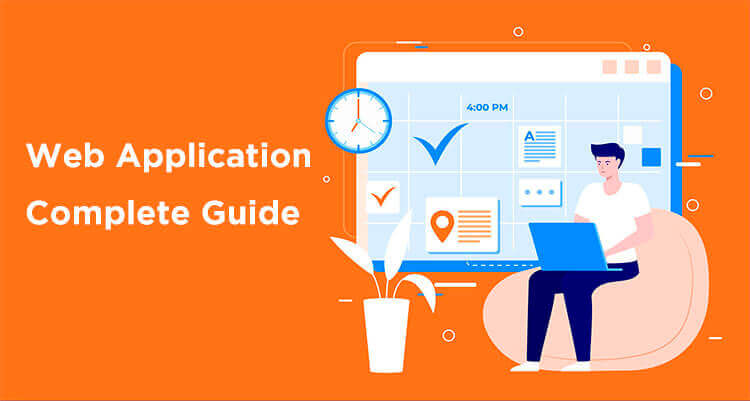
What is a Web Application?
Simply put, a web application is a software tool that is used to gather important information, convert it into usable chunks, and provide a workable solution to users.
Consider the following example. You are a leading FMCG company that sells grooming products for both — men and women.
A user decides to buy a shampoo and body lotion from you. She creates an account in your online store, searches for the products, and adds them to the buying cart.
Finally, she puts her account details and makes the purchase. The purchase details are automatically sent to the warehouse where drones search for the required products, pack them, and then they are sent out for delivery.
All of this is possible due to a web application (or a combination of them) that interlink different processes together and provide a seamless buying experience to the users.
How do Web applications work?
Let’s revisit the example above. But this time we will dive deep into the technicalities of the purchase.
Consider that you made up your mind to purchase a ‘Sunsilk Stunning Black Shine’ shampoo for providing deep nourishment to your hair, say from Flipkart.com. The following points will describe the process in detail:
- First, you write ‘Flipkart.com’ on the address bar of your browser
- The browser needs to know the IP address of the server where ‘Flipkart.com’ is located.
- Thus, the browser will send the request to DNS (Domain Name Center) to know the IP address through the HTTPS protocol.
- If you have already opened Flipkart.com on your browser earlier, the IP address of the server where the website is located will be stored in the cache memory itself. Thus, the browser need not send a request to DNS.
- After the server where Flipkart.com is located, receives the request, it sends it to the storage area to locate the page.
- The route that connects the server and the storage area is governed by business logic. It determines how data is preserved and accessed from the storage area.
- After the required IP address is known, the response travels back to your browser and opens the Flipkart.com web application.
- Once the webpage is opened, the UI and UX components become very important. They determine how convenient it will be to operate the website. If users experience difficulties, they wouldn’t revisit your website and will share a bad word of mouth.
Web Application Architecture
A majority of web applications are divided into three layers or tiers for easy functionality. It also helps to upgrade each layer independently. This is referred to as three-tier application architecture. Let’s understand them carefully, one-by-one.
1. Presentation layer
The presentation layer allows users to interact with the web application conveniently. It’s available to them via the browser. UI and UX components play an important role in the presentation layer as the responsibility of providing an immersive experience rests on their shoulders. HTML, CSS, and JavaScript are the three core technologies that are used for developing this layer. HTML decides what content will be shown on the web application. CSS decides how the content will be displayed. And JavaScript with its two frameworks — React and Angular — ensures that users interact with a dynamic web application.
2. Business layer
The business layer or “application layer” as it’s often referred to, receives the request from the browser and determines the path through which the response is sent back to the user. It contains a pre-coded set of workflows that make the to-and-fro of data very convenient. For example, if your web application is a cab booking website, then the business layer will be responsible for all the steps that the user has to take for booking a cab.
3. Persistence layer
The persistence layer or “storage layer” as it’s often referred to, is the central repository where applications are stored. It receives requests from a multitude of browsers to provide access to applications. It’s closely connected to the business layer that knows how to map the request call with the correct application. This speeds up the request-response speed, thus optimizing the process.
The technology used in Web Application
To develop an easy to use, stylish, and optimized web application, you need to learn the rules that govern it. Here are 7 technologies that will enable you to develop a competitive web application.
1. Browser:
They allow users to request information, open web applications, and take the desired action. Examples are Google Chrome, Microsoft Bing, Mozilla Firefox, etc.
2. HTML:
It is a markup language that decides what content will be shown on the web application.
3. CSS:
CSS stands for Cascading Style Sheets. It determines how the content will be displayed by controlling attributes — such as style, font, font size, color, animations, etc.
4. Programming languages:
They define a set of logical instructions that help web applications to understand what to do and how to do it. Examples are JavaScript, Python, PHP, Ruby, etc.
5. Frameworks:
They take up all the trivial and repetitive tasks and make it easy for programmers to code a new web application. Examples are Node.js, Ruby on Rails, Django, etc.
6. Libraries:
These are collections of codes that provide a great amount of flexibility to programmers. They don’t have to remember long pieces of code rather they can insert them with a click of a button by using libraries. Examples are jQuery, Underscore, etc.
7. Databases:
They contain all the data safely in a repository so that they are readily available when requested. Examples are MySQL, Oracle, etc.
Web Application Development
Web application development is a complex process that requires a lot of brainstorming, ideation, and experimentation. It involves the participation of coders, quality analysts, project managers, and testers who work together to make an optimized web application. Following are the important aspects of web application development:
- Planning
- Development
- Debugging
- UI/UX
- Support & Maintenance
Types of Web Application
There are 4 different types of web applications. They are as follows.
1) Static web apps
If you have less content that does not require constant updation, then a static web app is your cup of tea. They are made using HTML and CSS. They can be used to prepare a company’s “About Us” and “Contact Us” sections. A demerit of static web apps is that it’s difficult to make changes.
2) Dynamic web apps
Dynamic web apps allow updating the content easily. They rely on databases for storing and loading data and allow an easy interface to load pictures and animations. PHP and ASP are used to develop dynamic web apps.
3) E-Commerce web apps
Web apps for E-Commerce companies are a little complex to make. This is because they have to support electronic payments. And also because they need to be optimized for mobile devices as well.
4) Portal Web app
Portal web apps are directories that hold different kinds of applications together like emails, search engines, registration forms, etc.
Why do you need a Web Application?
Web applications provide an array of added functionalities to a business. It allows them to spread business-critical knowledge and decisions taken by the senior management across the company, provide answers to customer queries, collect customer feedback, improve lead generation time. Such measures provide a significant competitive edge.
Benefits of Web Application
Web applications provide a wide range of benefits. Some of them are mentioned below:
1) Improves efficiency
Web applications streamline work processes thereby reducing paperwork and eliminating human errors. They abolish data replication and allow teams to work on the same document simultaneously. Also, they update information on a real-time basis.
2) Provides round-the-clock accessibility
Web applications function 24/7. This means they can be accessed from anywhere, at any time, and through any device. Also, new security and advanced functionality features can be updated across all devices with zero downtime.
3) Provides scalability
Web applications can easily be customized according to your business needs such as branding, user permission level, etc. It also reduces training time and provides the option to add new functionalities as your business grows.
Disadvantages of Web Application
Apart from the advantages mentioned in the previous paragraph, web applications also have many demerits. Some of them are mentioned below:
- If the web app is not compatible with the device’s operating system, then some users may face problems in opening the web app. For example, if the web app is compatible with Android and not with iOS, then iOS users won’t be able to open it on their devices.
- Web apps need the Internet to run. If users don’t have a high-speed internet connection, they won’t be able to access heavy web apps.
- Sometimes, few web apps aren’t granted access through the device’s authentication features.
Web Application vs. other application types
Apart from web apps, there are two other types of applications. They are as follows:
1) Native apps
These apps are built to run on a specific operating system. For example, android apps are built specifically to run on android devices, iOS apps are built to run only on Apple devices.
2) Hybrid apps
These apps are built to be run on multiple operating systems. For example WordPress. It can run on all three major operating systems — Android, iOS, and Windows respectively.
Mobile apps vs. web apps
Mobile apps are specifically built to run on mobile devices. For example, an android app like WhatsApp can be downloaded from the Play Store and can be run on a mobile device, let’s say, a Redmi phone. Similarly, an iOS app, like Snapchat, can be downloaded from the Apple store and then run on iPhone X. They are native as they use the device’s resources — such as a microphone, camera, etc.
On the other hand, web apps are not native. They are accessed through the internet and need not be installed on the user’s device. They require an active internet connection to run and can be used through any platform.
Web Application vs. Website
The three main differences between a web application and a website are as follows:
- A website is a combination of static pages that provide information to the user. Whereas a web application is designed to interact with the user on a personal level.
- A user can interact with the website in different ways — such as text, audio, video, etc. — but cannot change the data. On the other hand, the user has the power to insert and delete personal data while he is interacting with a web application.
- Websites don’t demand authentication as much as web applications do. This is because websites are informational while web apps provide a wide range of functionalities.
Example of a web application
The following are the three most important web applications as of now.
- Affiliate booster theme review: A ultra fast loading and schema optimized affiliate WordPress theme helping to make million dollars through affiliate marketing.
- LeadsGorilla: It is cloud software that finds, lands and sells your agency services to the local business owner.
The most popular websites JVZOO & Clickbank are the best platform for Web Application. Check here for Web Application Review.
FAQ
1. What is a web application?
A web application is a software tool that is used to gather important information, convert it into usable chunks, and provide a workable solution to users.
2. What is the most popular web server application?
The most important web server applications on the Internet are IIS, Apache, and Nginx.
3. What type of web server application attacks introduce new input to exploit a vulnerability?
Man-in-the-browser attack and man-in-the-middle attack are web server application attacks that introduce new input to exploit a vulnerability.
4. Which database is best for a web application?
Oracle 12c, MySQL, Microsoft SQL Server, MongoDB, and PostgreSQL are the best databases for developing web applications.
5. Which web application attack is more likely to extract privacy data elements out of a database?
An SQL injection attack is more likely to extract privacy data elements out of a database.
6. How to develop a web application?
Developing a web application is a long process. It starts with the brainstorming of ideas, market research, defining functionalities, deciding workflows, discussing the UI, developing the frontend and backend, hosting, and ends at deploying the website.
7. What is a web application firewall?
A web application firewall monitors the to and fro of data through a web application. It blocks access to unauthenticated users and filters suspected content.
Conclusion:
Web application development is a complex process. It can be done in many ways.
The first method is to build it from scratch. This method is slow, requires a team of experts, and has a high chance of containing human-errors. But it’s highly scalable.
The second method is to build it using a framework or a web application development platform. Unlike the previous method, it is relatively faster and easier to build.
But it lacks scalability. Analyze your condition carefully and then choose the right method for yourself.
Now it’s your turn,
I hope this article helped you understand what a web app is and how it works.
If you have any queries, please post them in the comment section below.
![]Sammy-Belose_White-200x56-1.png](https://sammybelose.com/wp-content/uploads/2022/01/cropped-cropped-Sammy-Belose_White-200x56-1-1.png)

