When starting an online business, creating a logo appreciated by your customers is an important step. It allows you to stand out and gives your business a real identity.
Very often, however, we struggle to find how to create our logo. Calling on a graphic designer is often out of reach for new businesses, and not everyone has foolproof creative skills.
Don’t panic. We have the solution for you! DesignEvo is a very easy-to-use, assisted online creation tool. The use of DesignEvo is free, but a Plus version is also available.
You will register simply by filling in your information by going to the site. This is not a must, but having an account is better.
You’ll then land on the DesignEvo homepage, where you can get started quickly. Today we will focus specifically on how to create a logo with designevo.
How To Create A Logo With DesignEvo
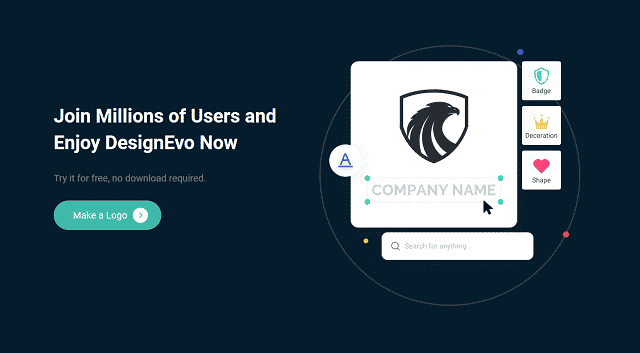
1) Choose a template
You have to click on this “Make a Logo” button to arrive at the template page of your future logo!
You then have two options:
- Use one of the preset templates offered by the site to adapt it to your activity;
- Are you feeling creative? You can also make a logo yourself using the text and elements. Just choose the option “Start From Scratch.”
For simplicity, we advise you to choose one of the templates offered by DesignEvo. Those different categories offer the templates:
- Abstract
- Animal & Pet
- Art & Entertainment
- Automotive & Logistics
- Business & Finance
- Childcare & Education
- Fashion & Beauty
- Food & Drink
- Industrial & Construction
- Legal & Politics
- Letter
- Lifestyle
- Medical & Pharmaceutical
- Nature & Environment
- Non-Profit
- Sports & Fitness
- Technology & Communication
- Travel & Hotel
The choice of templates is substantial and perfect for creating your first logo for free. If you don’t want to use the ready-made templates, you can find inspiration from them also.
2) Customize your logo
After choosing your template, you can apply the different colours of your graphic charter. The colour of each element is customizable: from the text to the icons, including the background. To make this, you only need to click on the element you want to modify and play with the colours.
The texts present by default are part of the template, don’t forget to customize them. As for the other elements, you can modify the colour, font, and attributes (bold, italic, underline).
If you want to create your logo or add an element to your template, feel free to use the “Text,” “Icon,” or even “Background” elements.
With the “Text” module, you will once again find the possibility of adding predefined formatting models, which you can customize as you wish.
The “Icon” module offers you many choices of icons and shapes, again customizable to your liking. For example, you can replace the tree of the logo with flowers.
Finally, the “Background” module allows you to add a background to your logo.
However, be careful with the readability of your logo. Before finalizing your logo, always keep in mind that it must be in line with your company’s theme.
You may add a patterned background that strongly affects the readability of the “Create a website” scene. Very often, logos do not have a background at all.
If this is your case, be careful to save your logo in PNG format to have a transparent background.
3) Download your logo
Once your logo is created, you will be able to download it. There are several file types to choose from.
Note that DesignEvo supports logos in the formats: JPG, PNG, PDF, and SVG. The default size of the logo in DesignEvo is 500×500. However, you can set it in the size box. You can make it up to 5000x5000px with the plus plan.
4) Use your logo anywhere.
After downloading the logo, you can then use it on your websites, social media profiles, and media kits or simply print it on your packaging bags, building halls, T-shirts, etc.
Why create a logo?
Having your own website allows you to promote your brand identity. A memorable logo is essential and can be reused to publish banners or attractive advertising inserts.
A branded site certainly adds a touch of professionalism and organization. Internet users will thus notice the unity and visual coherence of all your company’s communication media.
Therefore, the logo’s objective will be to hold the attention, to be easily remembered and understood by all. The logo is essential for your site. It is the basis of your brand’s visual identity.
Conclusion
If you are not a professional graphic designer, it is not easy to know how to create a logo easily and professorially. Then you can go DesignEvo for help.
Various options are available in DesignEvo to help you create a logo easily, even for beginners.
You can quickly get your logo or logo inspiration from the many pro templates.
![]Sammy-Belose_White-200x56-1.png](https://sammybelose.com/wp-content/uploads/2022/01/cropped-cropped-Sammy-Belose_White-200x56-1-1.png)
